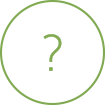Appraisal Proctoring Instructions
After you complete all course materials, meet the minimum time requirement (if required by your state), and pass the practice exam(s) (if required by your state), all that’s left is a cumulative course quiz or exam. Because of state regulations, some final course exams have to be proctored by a credible third party to ensure the integrity of our students and our exams.
- Appraisal Qualifying Education. ALL of these course exams need to be proctored, regardless of state. (The 15-Hour USPAP course is considered qualifying education and will need to be proctored.)
- New York requires ASYNCHRONOUS courses to be proctored in-person in the state of New York.
- Appraisal Continuing Education. Most of these courses do NOT need to be proctored. However, some states have different requirements. See below.
- New Hampshire requires ALL CE courses to be proctored.
- Florida requires ALL ASYNCHRONOUS courses to be proctored.
Steps for Online Proctoring
We have partnered with PSI to offer our students online proctoring, which means that you are able to take your final course exam at your convenience from the comfort of your own home while being monitored by a remote proctor through video and screen sharing capabilities.
Watch this video – or review the steps below – to prepare for your online proctored final exam.
-
Complete & Pass Your Course Practice Exam(s) (Proctoring NOT Required)
At the end of each course, we may offer one or more practice exams. (Generally, practice exams are only required for qualifying education.) Our practice exams are meant to prepare you for the final course exam.
- You do NOT need a proctor for the practice exam(s).
- While you are required to pass the practice exam(s), you have unlimited attempts to pass.
-
Confirm You Meet the Minimum Technical Requirements
- Please ensure you can install software on your computer, and PSI Bridge will not be blocked by a system firewall. For more details, see PSI's minimum system requirements.
- Verify your system compatibility here.
-
Schedule Your Proctored Exam
- From your Course Home, select “Take me to my exam.” You will be redirected to our third-party vendor, PSI, to schedule your exam.
- From the Proctor Prompt, select “schedule exam.”
- You will be prompted to enter your username and password – the same you use to access your course. (Note: Your password must be at least six characters. If your password is less than six characters, please update your password from your My Account page.)
- From the PSI site, select “Schedule” and follow the prompts. Note:
- Exams must be scheduled at least 24 hours in advance and are subject to availability.
- Exam availability is within our customer support hours, Monday - Friday 7AM - 9PM CST, and Saturday - Sunday 9AM - 6PM CST.
- The proctoring fee for an exam is $25.00, and must be paid at the time you schedule your exam.
-
Prepare For Your Final Exam
Because you must schedule your proctored final course exam a minimum of 24 hours in advance, we recommend using this time to prepare for your exam. (Giving yourself more than 24 hours to review is even better!) Review all of your course resources, such as study sheets and your glossary. You may also want to take an additional practice exam or two.
-
Take Your Proctored Final Exam
- Take a moment to watch this quick, helpful video from PSI about what to expect while taking your proctored exam.
- Before logging in to start your exam, make sure you have the following readily available:
- Photo ID. (Military IDs will not be accepted.)
- Blank paper. You will be asked to show the blank paper to the proctor via your webcam. Following the completion of your exam, you will be required to rip up the paper.
- Writing utensils.
- Basic calculator. Your calculator cannot have letters, and you cannot use your phone or computer calculator.
- Clean desk. You cannot have notes, papers, or anything else on your desk during the exam.
- Empty, well-lit room. You must have a quiet space free of all other people.
- You can log in to your course up to 15 minutes prior to your appointment time. From your Course Home, Select “Take me to my exam.”
- Complete the check-in process. You will be prompted to:
- Slowly move the webcam around the room to verify that you are alone and that your desk is clear of restricted items.
- Show your photo ID. Hold it up to the webcam to verify your identity. Capture a photo of yourself in frame to verify your identity.
- Test your webcam and microphone to ensure they are working properly and that screen sharing has been activated.
- Download the secure browser: . A small program file will download to your computer. Click the file to open it and select “Run” to install the program. If any pop-ups ask if you to approve, click “Yes” or “Okay.”
- Next, A a live proctor will connect with you via a chat box. You’ll be asked to read the rules and sign off on them.
- The proctor will then ask you to show your blank pieces of scratch paper. Hold them up to the webcam to verify that each page is blank.
- When the check-in process is complete, the proctor will release you back into the course where you can launch your final exam.
- You will take your exam in the proctor’s presence. When you finish the exam, click “Submit.” You will see your results immediately.
-
Review Your Exam Results
- If you pass on your first attempt, you will be prompted to complete a REQUIRED survey and affidavit. You have officially completed your course and the proctor will end the session with you. We will issue you a Certificate of Completion by email. Congrats!
- If you do not pass on the first attempt, don’t fret. See your Course Home for options, including retake availability where applicable.
- After completing the process, select “End Proctoring Session” and follow the prompts.
Steps for In-Person Proctoring
GENERAL REQUIREMENTS
Must select from the approved proctor facilities.
If you are located more than 50 miles from an approved proctor, contact Customer Service at 888.827.0777. Every attempt will be made to identify a suitable location within a reasonable amount of time.
Closed book.
Scratch paper is allowed.
Simple calculator is allowed. You cannot use a smartphone or a calculator that includes an alphabet.
Photo ID must be shown to proctor.
All cell phones must be turned off and put away.
The CE Shop does provide reasonable accommodations for disabilities. For the full terms and conditions regarding this policy, please see our ADA accommodations page.
STEPS
-
Complete seat time, course materials, and pass practice exams.
-
Select a proctor from the approved list here.
-
Contact the proctor to schedule an appointment to take the final exam.
-
Pay any associated proctoring fees directly to the proctor.
-
On the day of scheduled exam appointment:
- Arrive Early.
- Log in to the course and click on “Final Exam.”
- You will receive a prompt for the proctor code. Ask the proctor to enter their code.
- Complete the exam.
Proctoring FAQs
Which States Require Proctoring?
Appraisal Qualifying Education. ALL of these course exams need to be proctored, regardless of state. (The 15-Hour USPAP course is considered qualifying education and will need to be proctored.)
- New York requires ASYNCHRONOUS courses to be proctored in-person in the state of New York.
Appraisal Continuing Education. Most of these courses do NOT need to be proctored. However, some states have different requirements. See below.
- New Hampshire requires ALL CE courses to be proctored.
- Florida requires ALL ASYNCHRONOUS courses to be proctored.
How Much Does a Proctored Final Exam Cost?
Each online proctored exam attempt costs $25. In-person proctoring fees can vary, please contact your in-person proctor regarding fees.
What Devices Can I Take My Proctored Exam On?
Proctored exams must be taken on a laptop or desktop computer. You will not be able to use a tablet or mobile phone.
What Do I Do if I Missed My Scheduled Exam?
If you missed your scheduled exam, please reach out to PSI to reschedule. They can be reached at 833.333.4755.
What If I Need to Reschedule My Exam?
If you need to reschedule an exam, please reach out to PSI to reschedule. They can be reached at 833.333.4755.
I’m Having Technical Difficulties and I’m Supposed To Be Taking My Exam Right Now. What Do I Do?
If you are having technical difficulties with the PSI secure browser download, set up, or launch, please contact PSI at 844.267.1017.
If you are having technical difficulties within your exam within The CE Shop course, please contact our Customer Service team at 888.827.0777 or email us at Support@TheCEShop.com.
Who Do I Contact With Questions?
For technical questions about the online proctoring process, please contact PSI at 844.267.1017.
Questions?

Phone
888.599.5220